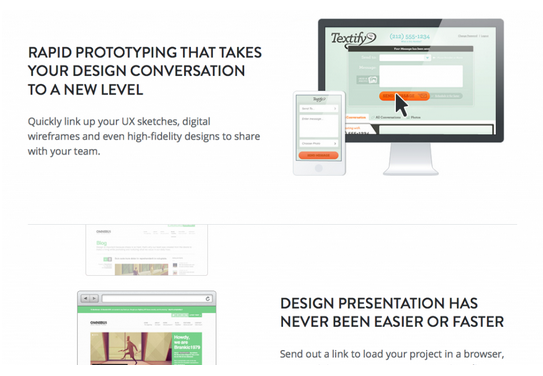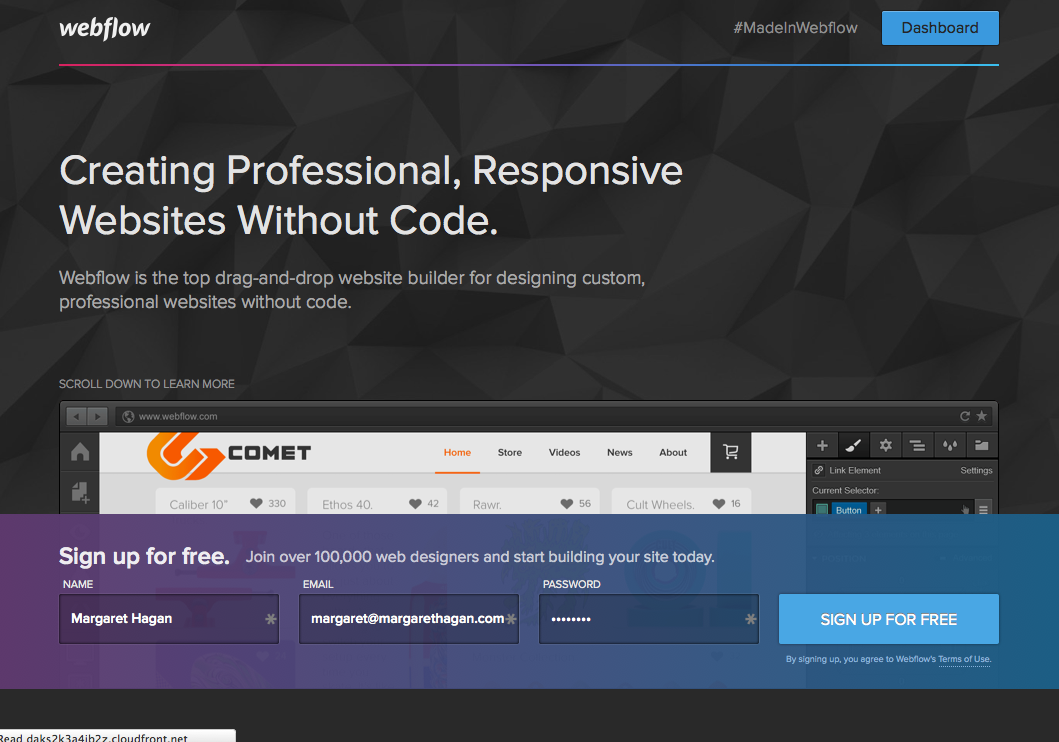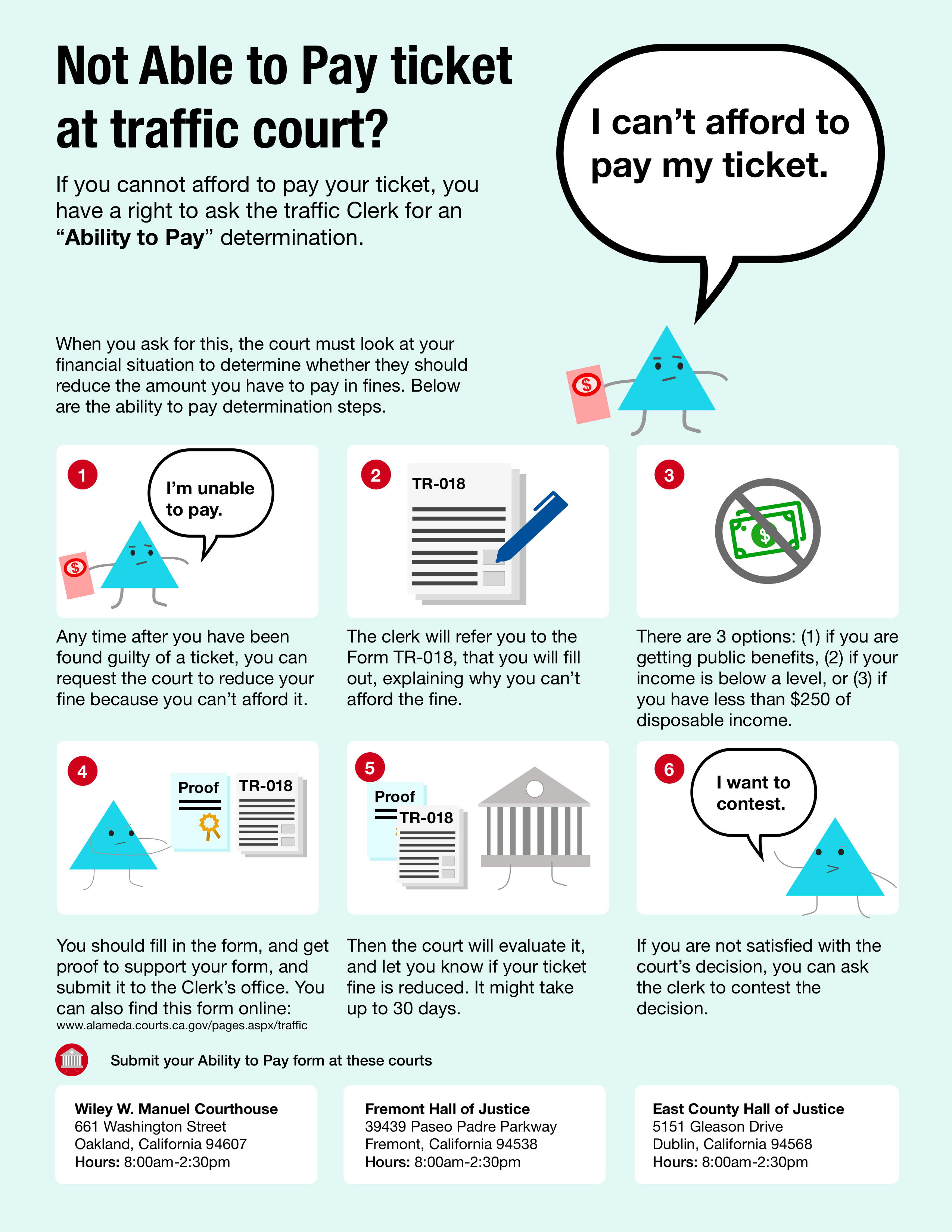InVision is a great (and free) tool to use to go from sketches or mockups to an interactive website. It lets you lay out your screens for a website or tablet/phone, and then hyperlink them to each other. Then you can invite users to click through & give you feedback.
It prevents you from having to code up a site — rather you just create the images or sketches, create the userflow, and test.
We would recommend you use this product during one of your second rounds of user testing. After you have gotten some initial feedback on your idea through very low-fi sketches, then invest your time in creating a mock-up of a real interactive web experience using InVision.
This will give you feedback on your flows and interactions — are users understanding your site & getting everything they want? Do they understand your site, your language, your structure? Would they rather another flow? Answer these questions with this tool!
InVision – Free Web & Mobile Mockup and UI Prototyping Tool.